Divide object <<
Previous Next >> Joint settings
Appearance setting
1.可使用內部彈出視窗(Scene Object Properties)修改每個物件的顏色,需先選中需染色之物件在點選左方工具列中放大鏡的圖示即可使用內部彈出視窗
2.修改顏色步驟為: 選中之物件-->Scene Object Properties-->shape-->Adjust color-->Ambient/diffuse component-->RGB or HSL-->Apply to selection
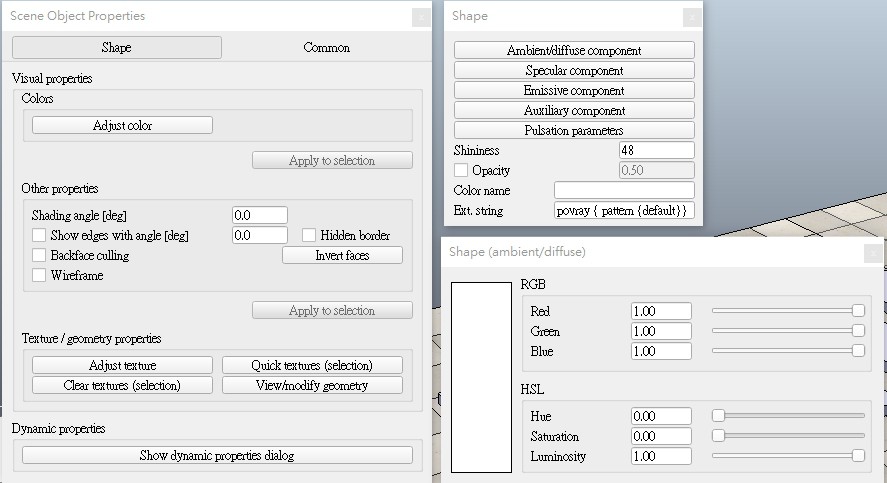
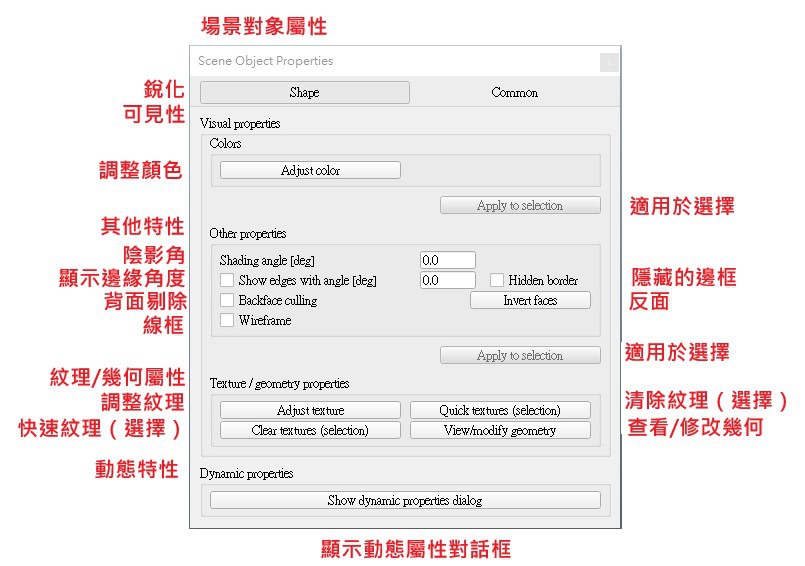
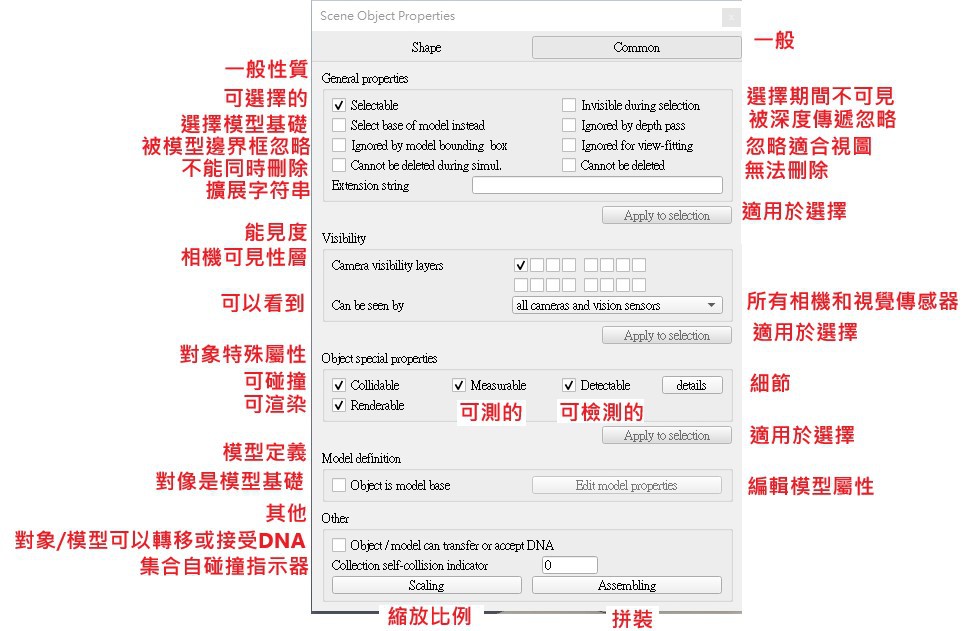
Divide object <<
Previous Next >> Joint settings